Welcome to


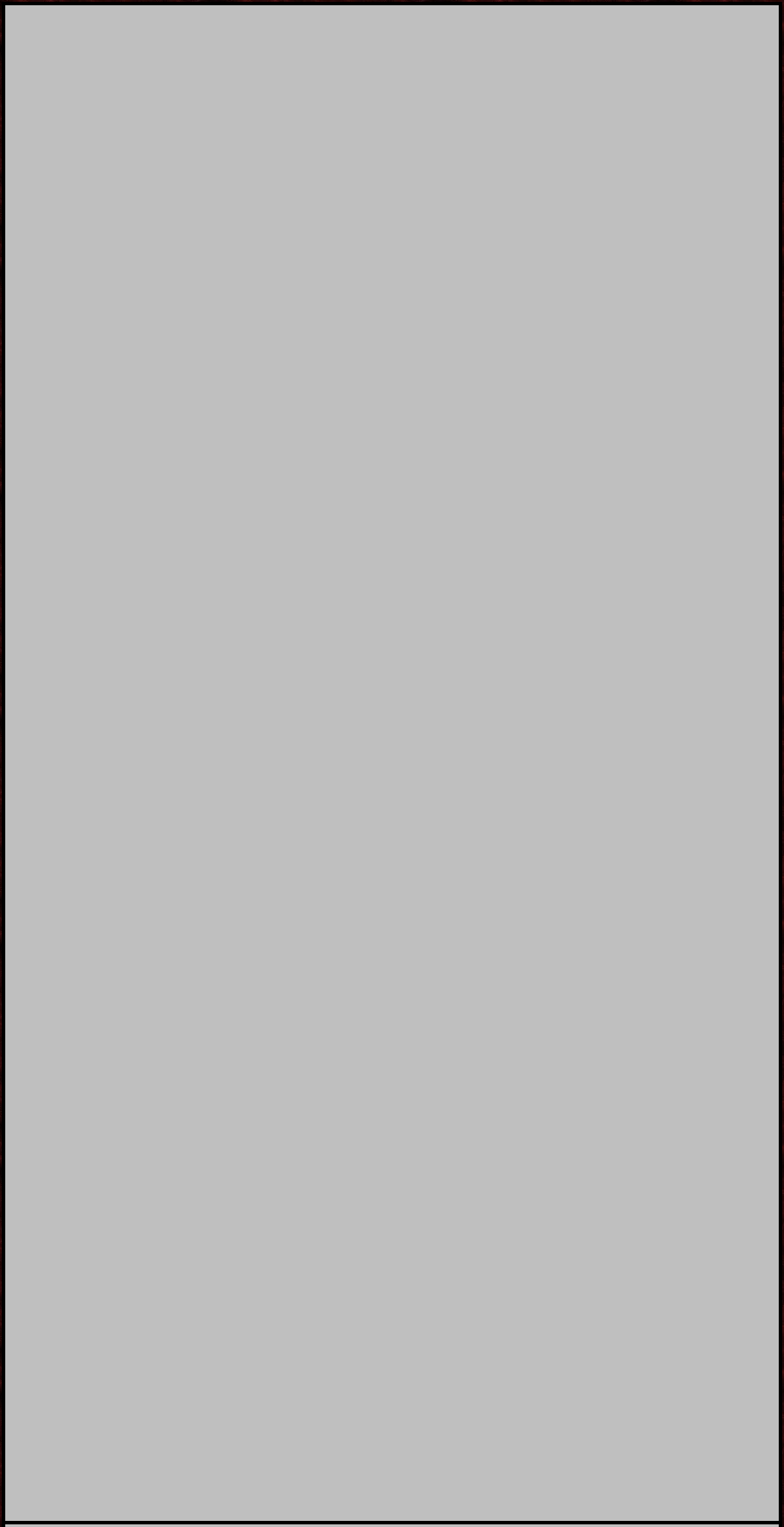

7dtdServerUtility
A Utility To Keep Your 7 days To Die Dedicated Server Updated
(and schedule server restarts, download and install new server files, and more!)
A Utility To Keep Your 7 days To Die Dedicated Server Updated
(and schedule server restarts, download and install new server files, and more!)
Phoenix125.com's Servers
Kiss of Death|PVE|16K Map|10-25-2019|Phoenix125.com
(Click here for current day and time of server)
Last Wipe: 10/25/2019.
Come join us on a new friendly (almost) vanilla server:
- Check out a 16K size random world gen map!
- No server wipes (unless ALL active players agree to it)
- Server is backed up every 6 hours.
- Friendly 40+ admin who does NOT use abuse his powers AT ALL... (that would ruin the fun).
I use a separate account for admin use.
- Server checks for updates every 15 minutes via 7dtdServerUtility and announces restarts in game chat and on Discord.
- Restarts daily at 4am Eastern Time.
- Hosted in Michigan, USA. Everyone worldwide welcome.
Server IP/Port: 96.27.67.211:26900
Steam Direct Connect Link: steam://connect/96.27.67.211:26900
Max Players: 30
Altered Server Settings: Land Claim 30 days, Horde night Zombies: 16 per player, 7 day loot respawn, air drop markers
Cars & Boulder respawning every 10 days real time, Craftable "WeedWacker" & "Solar Panels/cells"
PVE: No killing of any players... zombies are enough
Server features:
- i7 8700K 3.7 GHz, 32GB 3200 MHz RAM, NVMe SSD for OS, M.2 SATA for games, Liquid cooled
- On battery backup and standy generator
- Hosted on a business internet provider account with static IP for reliability
Kiss of Death|Experimental|Vanilla|by Phoenix125.com
- Server created on 12/24/18.
PVE | Vanilla (default Settings) | Navezgane | Max Players: 20
Restarts daily at 3am EST.
- Server checks for updates every 5 minutes via 7dtdServerUtility and announces restarts in game chat and on Discord.
Server Name: Kiss of Death|Experimental|Vanilla|by Phoenix125.com
Server IP/Port: 96.27.67.211:26880
Steam Direct Connect Link: steam://connect/96.27.67.211:26880
Kiss of Death|PVE|16K Map|10-25-2019|Phoenix125.com
(Click here for current day and time of server)
Last Wipe: 10/25/2019.
Come join us on a new friendly (almost) vanilla server:
- Check out a 16K size random world gen map!
- No server wipes (unless ALL active players agree to it)
- Server is backed up every 6 hours.
- Friendly 40+ admin who does NOT use abuse his powers AT ALL... (that would ruin the fun).
I use a separate account for admin use.
- Server checks for updates every 15 minutes via 7dtdServerUtility and announces restarts in game chat and on Discord.
- Restarts daily at 4am Eastern Time.
- Hosted in Michigan, USA. Everyone worldwide welcome.
Server IP/Port: 96.27.67.211:26900
Steam Direct Connect Link: steam://connect/96.27.67.211:26900
Max Players: 30
Altered Server Settings: Land Claim 30 days, Horde night Zombies: 16 per player, 7 day loot respawn, air drop markers
Cars & Boulder respawning every 10 days real time, Craftable "WeedWacker" & "Solar Panels/cells"
PVE: No killing of any players... zombies are enough
Server features:
- i7 8700K 3.7 GHz, 32GB 3200 MHz RAM, NVMe SSD for OS, M.2 SATA for games, Liquid cooled
- On battery backup and standy generator
- Hosted on a business internet provider account with static IP for reliability
Kiss of Death|Experimental|Vanilla|by Phoenix125.com
- Server created on 12/24/18.
PVE | Vanilla (default Settings) | Navezgane | Max Players: 20
Restarts daily at 3am EST.
- Server checks for updates every 5 minutes via 7dtdServerUtility and announces restarts in game chat and on Discord.
Server Name: Kiss of Death|Experimental|Vanilla|by Phoenix125.com
Server IP/Port: 96.27.67.211:26880
Steam Direct Connect Link: steam://connect/96.27.67.211:26880
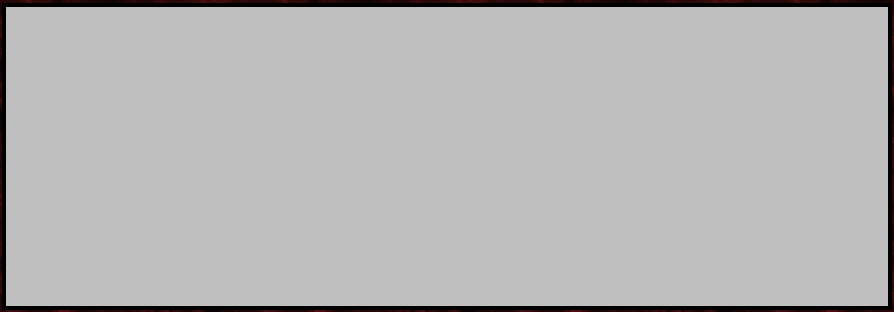
To run two versions of 7 Days To Die (Stable and Experimental):
- Use Steam to run the stable (non-beta version) by rt-clicking on 7 Days To Die in Steam (in left column), click on BETAS tab, and select NONE
To install the Experimental version, you'll have to use SteamCMD (a command line version of Steam)
- Download SteamCMD zip file: https://steamcdn-a.akamaihd.net/client/installer/steamcmd.zip
- Create a folder D:\SteamCMD\ and extract the files there (or use C:\SteamCMD or whatever)
- Run steamcmd.exe and it'll download and install the setup files
- Rt click on Windows Explorer (My Computer) and create a new text file called "7 Days To Die EXPERIMENTAL Update.bat"
- Rt click, edit, and the paste the following: (change the steam name, password, and folder)
D:\SteamCMD\steamcmd.exe +login [your steam name] [your password] +app_update 251570 +force_install_dir "D:\SteamCMD\steamapps\common\7DTD Experimental" -beta latest_experimental validate +quit
@echo --------------------
@echo Update Completed
@echo --------------------
@pause
- Now you can create an icon in Steam by clicking Games (very top of screen) then "Add a non-Steam game" and point it to:
D:\SteamCMD\steamapps\common\7 Days To Die\7dlauncher.exe
- To rename the icon, Rt-Click, Properties, and rename.
- Use Steam to run the stable (non-beta version) by rt-clicking on 7 Days To Die in Steam (in left column), click on BETAS tab, and select NONE
To install the Experimental version, you'll have to use SteamCMD (a command line version of Steam)
- Download SteamCMD zip file: https://steamcdn-a.akamaihd.net/client/installer/steamcmd.zip
- Create a folder D:\SteamCMD\ and extract the files there (or use C:\SteamCMD or whatever)
- Run steamcmd.exe and it'll download and install the setup files
- Rt click on Windows Explorer (My Computer) and create a new text file called "7 Days To Die EXPERIMENTAL Update.bat"
- Rt click, edit, and the paste the following: (change the steam name, password, and folder)
D:\SteamCMD\steamcmd.exe +login [your steam name] [your password] +app_update 251570 +force_install_dir "D:\SteamCMD\steamapps\common\7DTD Experimental" -beta latest_experimental validate +quit
@echo --------------------
@echo Update Completed
@echo --------------------
@pause
- Now you can create an icon in Steam by clicking Games (very top of screen) then "Add a non-Steam game" and point it to:
D:\SteamCMD\steamapps\common\7 Days To Die\7dlauncher.exe
- To rename the icon, Rt-Click, Properties, and rename.
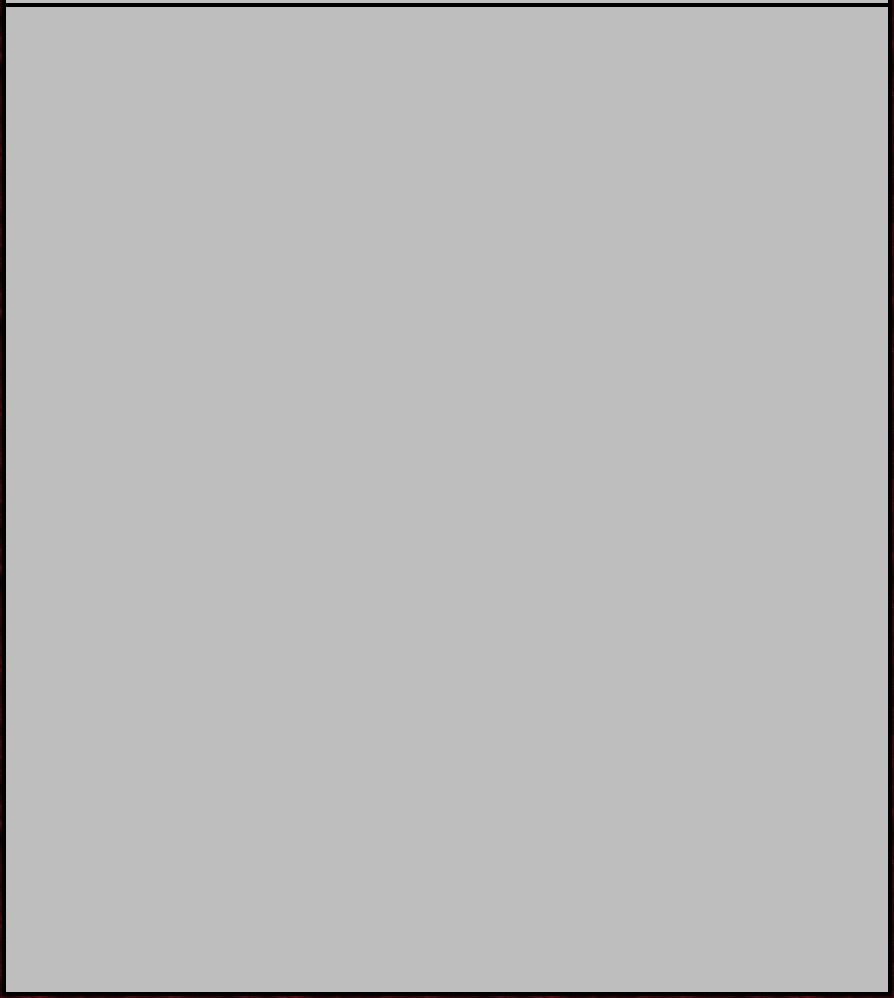
Widget is loading comments...














